Next.js / Analyze Create project
pulished:
Analyze Create project
作成
- node.js: 18.6.0
npx create-next-app
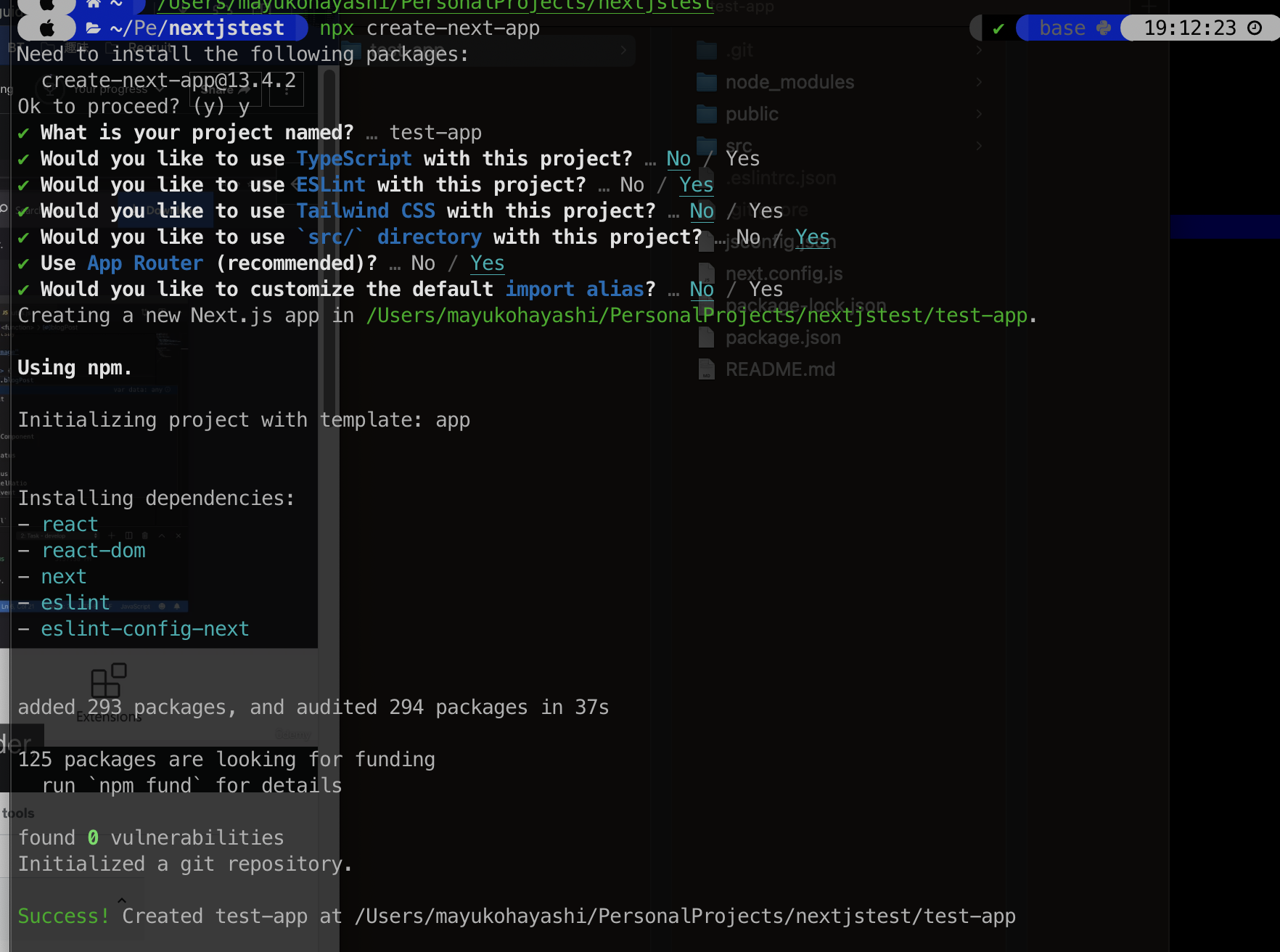
ファイル構成
.
└── test-app
├── .eslintrc.json
├── .git
├── .gitignore
├── README.md
├── jsconfig.json
├── next.config.js
├── node_modules
├── package-lock.json
├── package.json
├── pages
├── styles
├── public
│ ├── next.svg
│ └── vercel.svg
└── src
└── app- pages: ページのルーティング
- public: 静的ファイル
- Next.js allows us to determine WHEN a page should be pre-rendered. BUT we’re going to learn that step by step!
- src: アプリケーションのソースコード
- styles: CSS
- .gitignore: gitの管理対象外のファイルを指定する
- .eslintrc.json: ESLintの設定ファイル
- jsconfig.json: TypeScriptの設定ファイル
- next.config.js: Next.jsの設定ファイル
- package.json: プロジェクトの設定ファイル
- package-lock.json: パッケージのバージョンを固定するためのファイル
- node_modules: パッケージのインストール先
install packages
package.jsonをもとにパッケージをインストールするnpm installoryarn install(yarnの場合)
run the development server
package.jsonのscriptsにdevが設定されているnpm run devで開発サーバーを起動する
note:
Next.js 13.4使用 ver11などとフォルダ構成が違うので注意
見てみる
- Inspectなどをあけて、ソースをみる
- コードがReactのAppなどと違う(レンダリングされている)を確認する