1: [Harvard CS50 – Full Computer Science University Course ]ノート
pulished:
updated:
Video on Youtube
Harvard CS50 – Full Computer Science University Course
contents
⭐️ Course Contents ⭐️
- ⌨️ (00:00:00) Lecture 0 - Scratch
- ⌨️ (01:45:08) Lecture 1 - C
- ⌨️ (04:13:23) Lecture 2 - Arrays
- ⌨️ (06:20:43) Lecture 3 - Algorithms
- ⌨️ (08:37:55) Lecture 4 - Memory
- ⌨️ (11:03:17) Lecture 5 - Data Structures
- ⌨️ (13:15:36) Lecture 6 - Python
- ⌨️ (15:39:25) Lecture 7 - SQL
- ⌨️ (18:00:55) Lecture 8 - HTML, CSS, JavaScript
- ⌨️ (20:23:38) Lecture 9 - Flask
- ⌨️ (22:39:01) Lecture 10 - Emoji
- ⌨️ (24:02:50) Cybersecurity
Recorded in 2021.
Lecture0: Scratch
- CS50 is one of the oldest computer science lecture in Harvard
- History of data
- Explain how basic programming works
- Using Scratch
[Word base note]
- 「0」と「1」の組み合わせ(2進数)で表現される何かのこと
- コンピュータが扱うデータ(バイナリデータ)のこと。
- コンピュータが扱うデータのうち、テキストデータ以外のデータ(バイナリデータ)のこと。
- メモ帳ソフトで編集できないファイル(バイナリファイル)のこと
Unicode(ユニコード)は、符号化文字集合や文字符号化方式などを定めた、文字コードの業界標準規格。文字集合(文字セット)が単一の大規模文字セットであること(「Uni」という名はそれに由来する)などが特徴である。
1963年に制定された、アメリカ合衆国における情報通信用の文字コード
- Whac-A-Mole -> もぐらたたき。こういう英名なのねえシランカッタ(´・ω・`)”
Meow 🐈⬛ (22 Mar 2023)
Lecture1: C
- 言語関係なくProgrammingについて知る、プログラミングできるようになるのがこのレクチャーの目的である。
- (From last lecture, we might know there are those topics in programming)
- functions
- conditionals
- Boolean expressions
- loops
- various
- …
- syntax is simple (less than actual language)
- write something with C
- correctness
- Automation toolとかをつかって、あってるあってないをしていく
- DebugToolの話とか、前回やったよね〜
- design
- Like speak english (basic)
- めっちゃながいとか、混乱するほどわけわからんとか、それじゃCorrectでもちょっと・・・・
- Need to be good design of code
- style
- good style of code ->これをHabitにしていく
- Correctness, Design, Styleを三本柱にwriting codeしていく。
Compiler
create hello.c (C language file)
#include <stdio.h>
int main(void)
{
printf("Hello world\n");
}-> how to convert code(source code) to binary (= machine code. 01010101のような機械が理解できる形に)
- [source code ⇒ □ ⇒ machine code]
- □部分を手ではやらないよね今
- □部分、だれがやる?→機械→Compilerとよばれるもの
- All Computer Language do not need to use Compiler but C uses
Terminal window (VSCode的に↓にあるやーつ)
$ make hello -> 何もおこらん.基本的に何もおこらんってことはプログラムがエラーを出していない、間違えていないということ。という感覚はもっててよい。これでhellというファイルができる。
いわゆるコンパイルの役目をしている。make helloすると、コンパイルしなおしって感じ。消さずにmake helloし続ける=上書き保存・上書きコンパイル的な感じ。実際これはコンパイラーじゃない。コンパイラーを呼び出すもの。
$ ./hello -> result: hello world (also created new file colled hello)
- Delete
rm hello-> file消せるよ(GUI=VSCodeCloudのやつもみながら説明)
- listだす
ls
$ ./hello.c -> result: permission deniedとなる
functions, arguments
- Cだけじゃなくて、全部の言語にあるよ
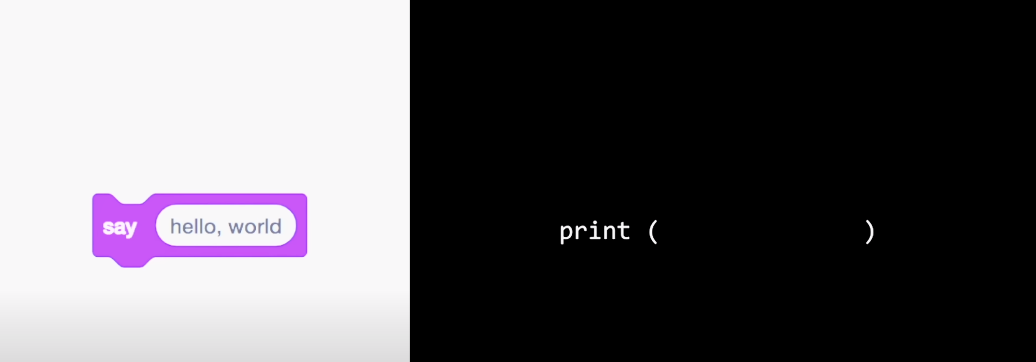
- [arguments ⇒ □ ⇒ side effect]
return values, variables
- Variable called answer (some function does not have side effect but return variables)
=: Assignment operator- Right to leftで考えてもいいよ。Store to ”answer”
- Tell what type of things to store(string, int, bool etc)
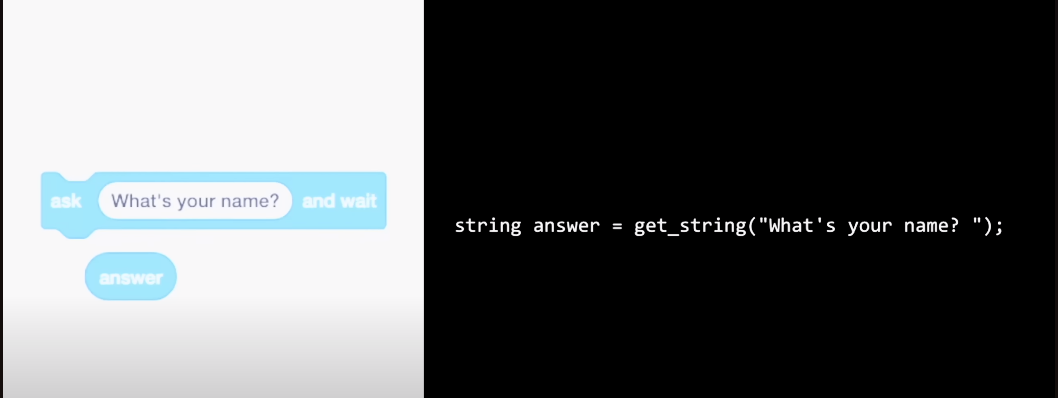
example
#include <cs50.h>
#include <stdio.h>
int main(void)
{
string answer = get_string("What is your name? ");
printf("hello, %s\n", answer);
}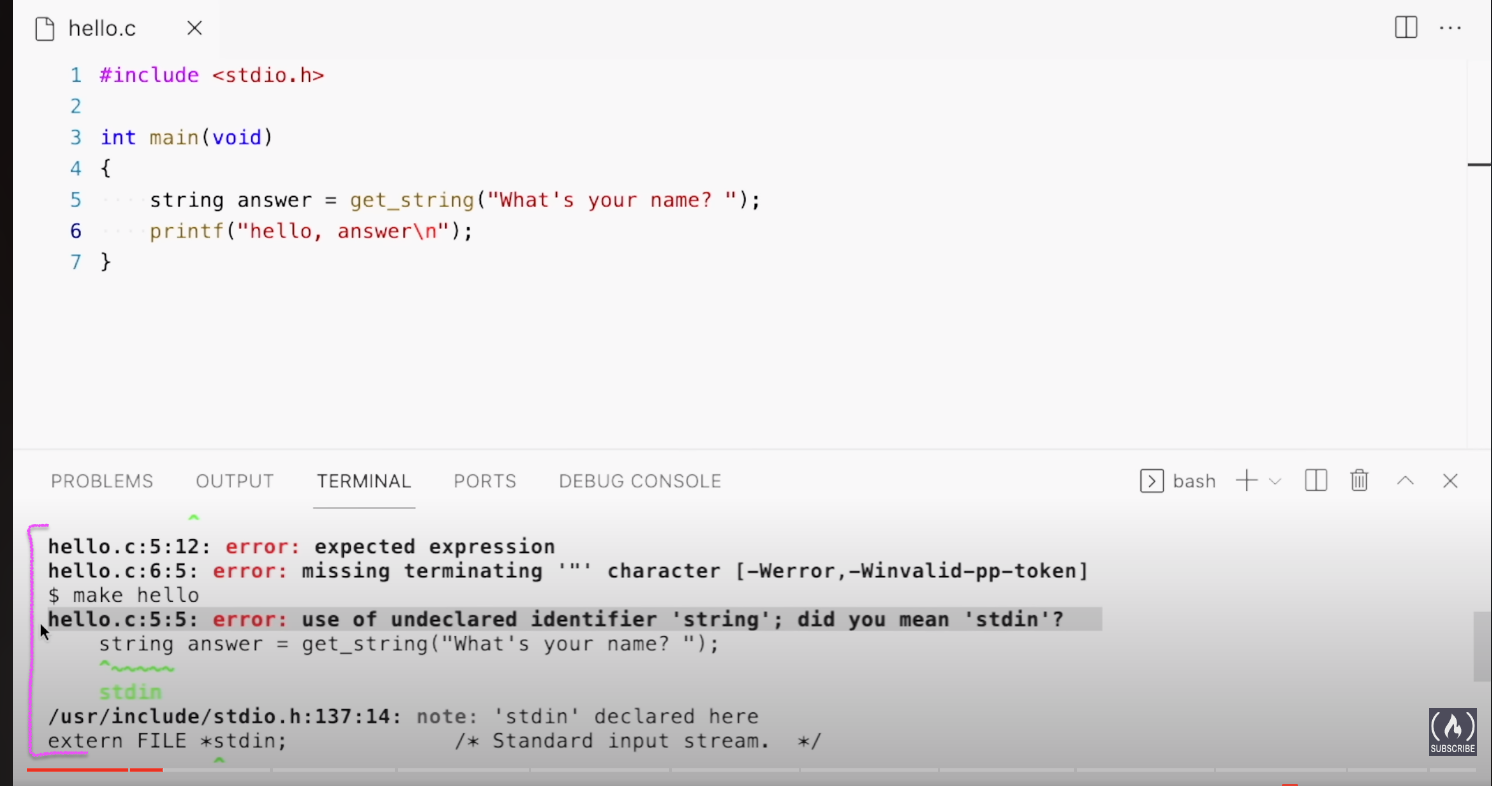
stdio= standard IOstringを使いたい場合#include <cs50.h>をいれる- keyboardでなんやかんやのやつをIOできる
#include <cs50.h>= function does not contain with C (ex: likeget_string)%s-> format code = placeholder
#include <cs50.h>
#include <stdio.h>
int main(void)
{
printf("hello, %s\n", get_string("What is your name? "));
}同じ結果がでる。→何度も使えないから避けている。